A | B | C | D | E | F | G | H | CH | I | J | K | L | M | N | O | P | Q | R | S | T | U | V | W | X | Y | Z | 0 | 1 | 2 | 3 | 4 | 5 | 6 | 7 | 8 | 9
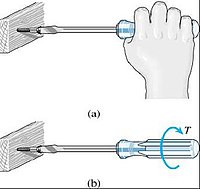
Usability can be described as the capacity of a system to provide a condition for its users to perform the tasks safely, effectively, and efficiently while enjoying the experience.[1] In software engineering, usability is the degree to which a software can be used by specified consumers to achieve quantified objectives with effectiveness, efficiency, and satisfaction in a quantified context of use.[2]
The object of use can be a software application, website, book, tool, machine, process, vehicle, or anything a human interacts with. A usability study may be conducted as a primary job function by a usability analyst or as a secondary job function by designers, technical writers, marketing personnel, and others. It is widely used in consumer electronics, communication, and knowledge transfer objects (such as a cookbook, a document or online help) and mechanical objects such as a door handle or a hammer.
Usability includes methods of measuring usability, such as needs analysis[3] and the study of the principles behind an object's perceived efficiency or elegance. In human-computer interaction and computer science, usability studies the elegance and clarity with which the interaction with a computer program or a web site (web usability) is designed. Usability considers user satisfaction and utility as quality components, and aims to improve user experience through iterative design.[4]
Introduction
The primary notion of usability is that an object designed with a generalized users' psychology and physiology in mind is, for example:
- More efficient to use—takes less time to accomplish a particular task
- Easier to learn—operation can be learned by observing the object
- More satisfying to use
Complex computer systems find their way into everyday life, and at the same time the market is saturated with competing brands. This has made usability more popular and widely recognized in recent years, as companies see the benefits of researching and developing their products with user-oriented methods instead of technology-oriented methods. By understanding and researching the interaction between product and user, the usability expert can also provide insight that is unattainable by traditional company-oriented market research. For example, after observing and interviewing users, the usability expert may identify needed functionality or design flaws that were not anticipated. A method called contextual inquiry does this in the naturally occurring context of the users own environment. In the user-centered design paradigm, the product is designed with its intended users in mind at all times. In the user-driven or participatory design paradigm, some of the users become actual or de facto members of the design team.[5]
The term user friendly is often used as a synonym for usable, though it may also refer to accessibility. Usability describes the quality of user experience across websites, software, products, and environments. There is no consensus about the relation of the terms ergonomics (or human factors) and usability. Some think of usability as the software specialization of the larger topic of ergonomics. Others view these topics as tangential, with ergonomics focusing on physiological matters (e.g., turning a door handle) and usability focusing on psychological matters (e.g., recognizing that a door can be opened by turning its handle). Usability is also important in website development (web usability). According to Jakob Nielsen, "Studies of user behavior on the Web find a low tolerance for difficult designs or slow sites. People don't want to wait. And they don't want to learn how to use a home page. There's no such thing as a training class or a manual for a Web site. People have to be able to grasp the functioning of the site immediately after scanning the home page—for a few seconds at most."[6] Otherwise, most casual users simply leave the site and browse or shop elsewhere.
Usability can also include the concept of prototypicality, which is how much a particular thing conforms to the expected shared norm, for instance, in website design, users prefer sites that conform to recognised design norms.[7]
Definition
ISO defines usability as "The extent to which a product can be used by specified users to achieve specified goals with effectiveness, efficiency, and satisfaction in a specified context of use." The word "usability" also refers to methods for improving ease-of-use during the design process. Usability consultant Jakob Nielsen and computer science professor Ben Shneiderman have written (separately) about a framework of system acceptability, where usability is a part of "usefulness" and is composed of:[8]
- Learnability: How easy is it for users to accomplish basic tasks the first time they encounter the design?
- Efficiency: Once users have learned the design, how quickly can they perform tasks?
- Memorability: When users return to the design after a period of not using it, how easily can they re-establish proficiency?
- Errors: How many errors do users make, how severe are these errors, and how easily can they recover from the errors?
- Satisfaction: How pleasant is it to use the design?
Usability is often associated with the functionalities of the product (cf. ISO definition, below), in addition to being solely a characteristic of the user interface (cf. framework of system acceptability, also below, which separates usefulness into usability and utility). For example, in the context of mainstream consumer products, an automobile lacking a reverse gear could be considered unusable according to the former view, and lacking in utility according to the latter view. When evaluating user interfaces for usability, the definition can be as simple as "the perception of a target user of the effectiveness (fit for purpose) and efficiency (work or time required to use) of the Interface"[citation needed]. Each component may be measured subjectively against criteria, e.g., Principles of User Interface Design, to provide a metric, often expressed as a percentage. It is important to distinguish between usability testing and usability engineering. Usability testing is the measurement of ease of use of a product or piece of software. In contrast, usability engineering (UE) is the research and design process that ensures a product with good usability. Usability is a non-functional requirement. As with other non-functional requirements, usability cannot be directly measured but must be quantified by means of indirect measures or attributes such as, for example, the number of reported problems with ease-of-use of a system.
Intuitive interaction or intuitive use
The term intuitive is often listed as a desirable trait in usable interfaces, sometimes used as a synonym for learnable. In the past, Jef Raskin discouraged using this term in user interface design, claiming that easy to use interfaces are often easy because of the user's exposure to previous similar systems, thus the term 'familiar' should be preferred.[9] As an example: Two vertical lines "||" on media player buttons do not intuitively mean "pause"—they do so by convention. This association between intuitive use and familiarity has since been empirically demonstrated in multiple studies by a range of researchers across the world, and intuitive interaction is accepted in the research community as being use of an interface based on past experience with similar interfaces or something else, often not fully conscious,[10] and sometimes involving a feeling of "magic"[11] since the course of the knowledge itself may not be consciously available to the user . Researchers have also investigated intuitive interaction for older people,[12] people living with dementia,[13] and children.[14]
Some have argued that aiming for "intuitive" interfaces (based on reusing existing skills with interaction systems) could lead designers to discard a better design solution only because it would require a novel approach and to stick with boring designs. However, applying familiar features into a new interface has been shown not to result in boring design if designers use creative approaches rather than simple copying.[15] The throwaway remark that "the only intuitive interface is the nipple; everything else is learned."[16] is still occasionally mentioned. Any breastfeeding mother or lactation consultant will tell you this is inaccurate and the nipple does in fact require learning on both sides. In 1992, Bruce Tognazzini even denied the existence of "intuitive" interfaces, since such interfaces must be able to intuit, i.e., "perceive the patterns of the user's behavior and draw inferences."[17] Instead, he advocated the term "intuitable," i.e., "that users could intuit the workings of an application by seeing it and using it". However, the term intuitive interaction has become well accepted in the research community over the past 20 or so years and, although not perfect, it should probably be accepted and used.
ISO standards
ISO/TR 16982:2002 standard
ISO/TR 16982:2002 ("Ergonomics of human-system interaction—Usability methods supporting human-centered design") is an International Standards Organization (ISO) standard that provides information on human-centered usability methods that can be used for design and evaluation. It details the advantages, disadvantages, and other factors relevant to using each usability method. It explains the implications of the stage of the life cycle and the individual project characteristics for the selection of usability methods and provides examples of usability methods in context. The main users of ISO/TR 16982:2002 are project managers. It therefore addresses technical human factors and ergonomics issues only to the extent necessary to allow managers to understand their relevance and importance in the design process as a whole. The guidance in ISO/TR 16982:2002 can be tailored for specific design situations by using the lists of issues characterizing the context of use of the product to be delivered. Selection of appropriate usability methods should also take account of the relevant life-cycle process. ISO/TR 16982:2002 is restricted to methods that are widely used by usability specialists and project managers. It does not specify the details of how to implement or carry out the usability methods described.
ISO 9241 standard
ISO 9241 is a multi-part standard that covers a number of aspects of people working with computers. Although originally titled Ergonomic requirements for office work with visual display terminals (VDTs), it has been retitled to the more generic Ergonomics of Human System Interaction.[18] As part of this change, ISO is renumbering some parts of the standard so that it can cover more topics, e.g. tactile and haptic interaction. The first part to be renumbered was part 10 in 2006, now part 110.[19]
IEC 62366
IEC 62366-1:2015 + COR1:2016 & IEC/TR 62366-2 provide guidance on usability engineering specific to a medical device.
Designing for usability
Any system or device designed for use by people should be easy to use, easy to learn, easy to remember (the instructions), and helpful to users. John Gould and Clayton Lewis recommend that designers striving for usability follow these three design principles[20]
- Early focus on end users and the tasks they need the system/device to do
- Empirical measurement using quantitative or qualitative measures
- Iterative design, in which the designers work in a series of stages, improving the design each time
Early focus on users and tasks
The design team should be user-driven and it should be in direct contact with potential users. Several evaluation methods, including personas, cognitive modeling, inspection, inquiry, prototyping, and testing methods may contribute to understanding potential users and their perceptions of how well the product or process works. Usability considerations, such as who the users are and their experience with similar systems must be examined. As part of understanding users, this knowledge must "...be played against the tasks that the users will be expected to perform."[20] This includes the analysis of what tasks the users will perform, which are most important, and what decisions the users will make while using your system. Designers must understand how cognitive and emotional characteristics of users will relate to a proposed system. One way to stress the importance of these issues in the designers' minds is to use personas, which are made-up representative users. See below for further discussion of personas. Another more expensive but more insightful method is to have a panel of potential users work closely with the design team from the early stages.[21]
Empirical measurement
Test the system early on, and test the system on real users using behavioral measurements. This includes testing the system for both learnability and usability. (See Evaluation Methods). It is important in this stage to use quantitative usability specifications such as time and errors to complete tasks and number of users to test, as well as examine performance and attitudes of the users testing the system.[21] Finally, "reviewing or demonstrating" a system before the user tests it can result in misleading results. The emphasis of empirical measurement is on measurement, both informal and formal, which can be carried out through a variety of evaluation methods.[20]
Iterative design
Iterative design is a design methodology based on a cyclic process of prototyping, testing, analyzing, and refining a product or process. Based on the results of testing the most recent iteration of a design, changes and refinements are made. This process is intended to ultimately improve the quality and functionality of a design. In iterative design, interaction with the designed system is used as a form of research for informing and evolving a project, as successive versions, or iterations of a design are implemented. The key requirements for Iterative Design are: identification of required changes, an ability to make changes, and a willingness to make changes. When a problem is encountered, there is no set method to determine the correct solution. Rather, there are empirical methods that can be used during system development or after the system is delivered, usually a more inopportune time. Ultimately, iterative design works towards meeting goals such as making the system user friendly, easy to use, easy to operate, simple, etc.[21]
Evaluation methods
There are a variety of usability evaluation methods. Certain methods use data from users, while others rely on usability experts. There are usability evaluation methods for all stages of design and development, from product definition to final design modifications. When choosing a method, consider cost, time constraints, and appropriateness. For a brief overview of methods, see Comparison of usability evaluation methods or continue reading below. Usability methods can be further classified into the subcategories below.
Cognitive modeling methods
Cognitive modeling involves creating a computational model to estimate how long it takes people to perform a given task. Models are based on psychological principles and experimental studies to determine times for cognitive processing and motor movements. Cognitive models can be used to improve user interfaces or predict problem errors and pitfalls during the design process. A few examples of cognitive models include:
Parallel design
With parallel design, several people create an initial design from the same set of requirements. Each person works independently, and when finished, shares concepts with the group. The design team considers each solution, and each designer uses the best ideas to further improve their own solution. This process helps generate many different, diverse ideas, and ensures that the best ideas from each design are integrated into the final concept. This process can be repeated several times until the team is satisfied with the final concept.
GOMS
GOMS stands for goals, operator, methods, and selection rules. It is a family of techniques that analyzes the user complexity of interactive systems. Goals are what the user must accomplish. An operator is an action performed in pursuit of a goal. A method is a sequence of operators that accomplish a goal. Selection rules specify which method satisfies a given goal, based on context.
Human processor model
Sometimes it is useful to break a task down and analyze each individual aspect separately. This helps the tester locate specific areas for improvement. To do this, it is necessary to understand how the human brain processes information. A model of the human processor is shown below.
Many studies have been done to estimate the cycle times, decay times, and capacities of each of these processors. Variables that affect these can include subject age, aptitudes, ability, and the surrounding environment. For a younger adult, reasonable estimates are:
| Parameter | Mean | Range |
|---|---|---|
| Eye movement time | 230 ms | 70–700 ms |
| Decay half-life of visual image storage | 200 ms | 90–1000 ms |
| Perceptual processor cycle time | 100 ms | 50–200 ms |
| Cognitive processor cycle time | 70 ms | 25–170 ms |
| Motor processor cycle time | 70 ms | 30–100 ms |
| Effective working memory capacity | 2 items | 2–3 items |
Long-term memory is believed to have an infinite capacity and decay time.[22]
Keystroke level modeling
Keystroke level modeling is essentially a less comprehensive version of GOMS that makes simplifying assumptions in order to reduce calculation time and complexity.
Inspection methods
These usability evaluation methods involve observation of users by an experimenter, or the testing and evaluation of a program by an expert reviewer. They provide more quantitative data as tasks can be timed and recorded.
Card sorts
Card sorting is a way to involve users in grouping information for a website's usability review. Participants in a card sorting session are asked to organize the content from a Web site in a way that makes sense to them. Participants review items from a Web site and then group these items into categories. Card sorting helps to learn how users think about the content and how they would organize the information on the Web site. Card sorting helps to build the structure for a Web site, decide what to put on the home page, and label the home page categories. It also helps to ensure that information is organized on the site in a way that is logical to users.
Tree tests
Tree testing is a way to evaluate the effectiveness of a website's top-down organization. Participants are given "find it" tasks, then asked to drill down through successive text lists of topics and subtopics to find a suitable answer. Tree testing evaluates the findability and labeling of topics in a site, separate from its navigation controls or visual design.
Ethnography
Ethnographic analysis is derived from anthropology. Field observations are taken at a site of a possible user, which track the artifacts of work such as Post-It notes, items on desktop, shortcuts, and items in trash bins. These observations also gather the sequence of work and interruptions that determine the user's typical day.
Heuristic evaluation
Heuristic evaluation is a usability engineering method for finding and assessing usability problems in a user interface design as part of an iterative design process. It involves having a small set of evaluators examining the interface and using recognized usability principles (the "heuristics"). It is the most popular of the usability inspection methods, as it is quick, cheap, and easy. Heuristic evaluation was developed to aid in the design of computer user-interface design. It relies on expert reviewers to discover usability problems and then categorize and rate them by a set of principles (heuristics.) It is widely used based on its speed and cost-effectiveness. Jakob Nielsen's list of ten heuristics is the most commonly used in industry. These are ten general principles for user interface design. They are called "heuristics" because they are more in the nature of rules of thumb than specific usability guidelines.
- Visibility of system status: The system should always keep users informed about what is going on, through appropriate feedback within reasonable time.
- Match between system and the real world: The system should speak the users' language, with words, phrases and concepts familiar to the user, rather than system-oriented terms. Follow real-world conventions, making information appear in a natural and logical order.
- User control and freedom: Users often choose system functions by mistake and will need a clearly marked "emergency exit" to leave the unwanted state without having to go through an extended dialogue. Support undo and redo.
- Consistency and standards: Users should not have to wonder whether different words, situations, or actions mean the same thing. Follow platform conventions.
- Error prevention: Even better than good error messages is a careful design that prevents a problem from occurring in the first place. Either eliminate error-prone conditions or check for them and present users with a confirmation option before they commit to the action.
- Recognition rather than recall:[23] Minimize the user's memory load by making objects, actions, and options visible. The user should not have to remember information from one part of the dialogue to another. Instructions for use of the system should be visible or easily retrievable whenever appropriate.
- Flexibility and efficiency of use: Accelerators—unseen by the novice user—may often speed up the interaction for the expert user such that the system can cater to both inexperienced and experienced users. Allow users to tailor frequent actions.
- Aesthetic and minimalist design: Dialogues should not contain information that is irrelevant or rarely needed. Every extra unit of information in a dialogue competes with the relevant units of information and diminishes their relative visibility.
- Help users recognize, diagnose, and recover from errors: Error messages should be expressed in plain language (no codes), precisely indicate the problem, and constructively suggest a solution.
- Help and documentation: Even though it is better if the system can be used without documentation, it may be necessary to provide help and documentation. Any such information should be easy to search, focused on the user's task, list concrete steps to be carried out, and not be too large.
Thus, by determining which guidelines are violated, the usability of a device can be determined.
Zdroj:https://en.wikipedia.org?pojem=User-friendly>Text je dostupný pod licencí Creative Commons Uveďte autora – Zachovejte licenci, případně za dalších podmínek. Podrobnosti naleznete na stránce Podmínky užití.
Text je dostupný za podmienok Creative
Commons Attribution/Share-Alike License 3.0 Unported; prípadne za ďalších
podmienok.
Podrobnejšie informácie nájdete na stránke Podmienky
použitia.


